How to Verify Account on XM
XM is a globally renowned online trading platform that offers a wide range of financial instruments, including forex, commodities, and indices. To fully access XM’s features and enjoy a secure trading environment, it is essential to verify your account.
This process ensures compliance with regulatory requirements and enhances the security of your trading activities. In this guide, we’ll walk you through the steps to verify your XM account seamlessly.

How to Verify Account on XM
XM is legally required to hold on record (to file) the necessary documentation in support of your application. Trading access and/or withdrawals will not be permitted until your documents have been received and verified.
To validate your account, please provide us with the necessary Proof of ID and Proof of Residence documents.
Verify Account on XM [Web]
1/ Login to XM Account
Go to XM Group’s website, Click on “Member Login” at the top of the screen.
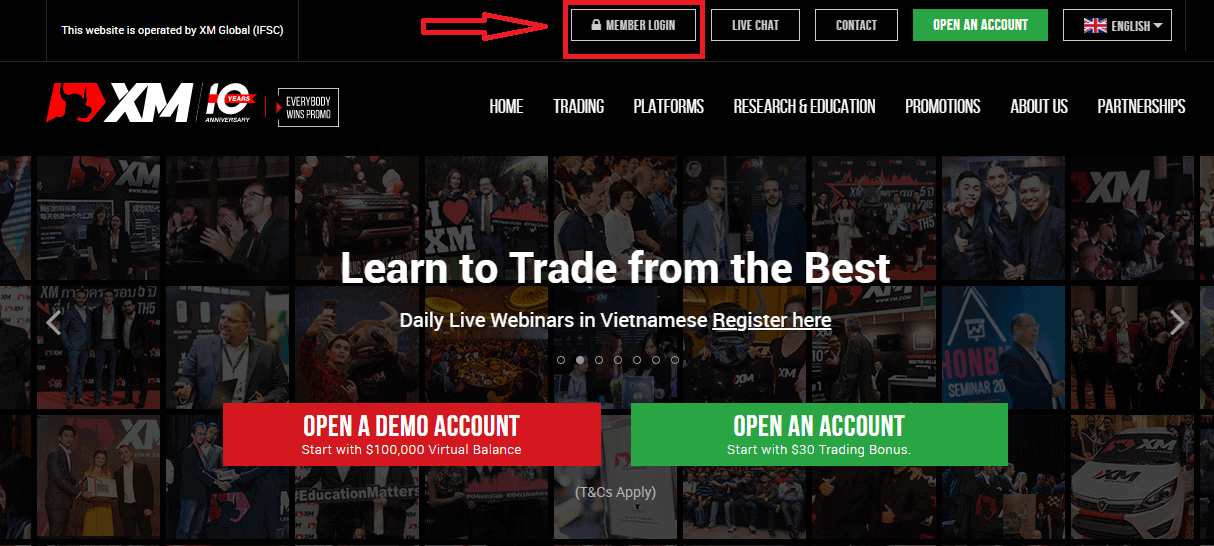
Enter your Account ID and Password.
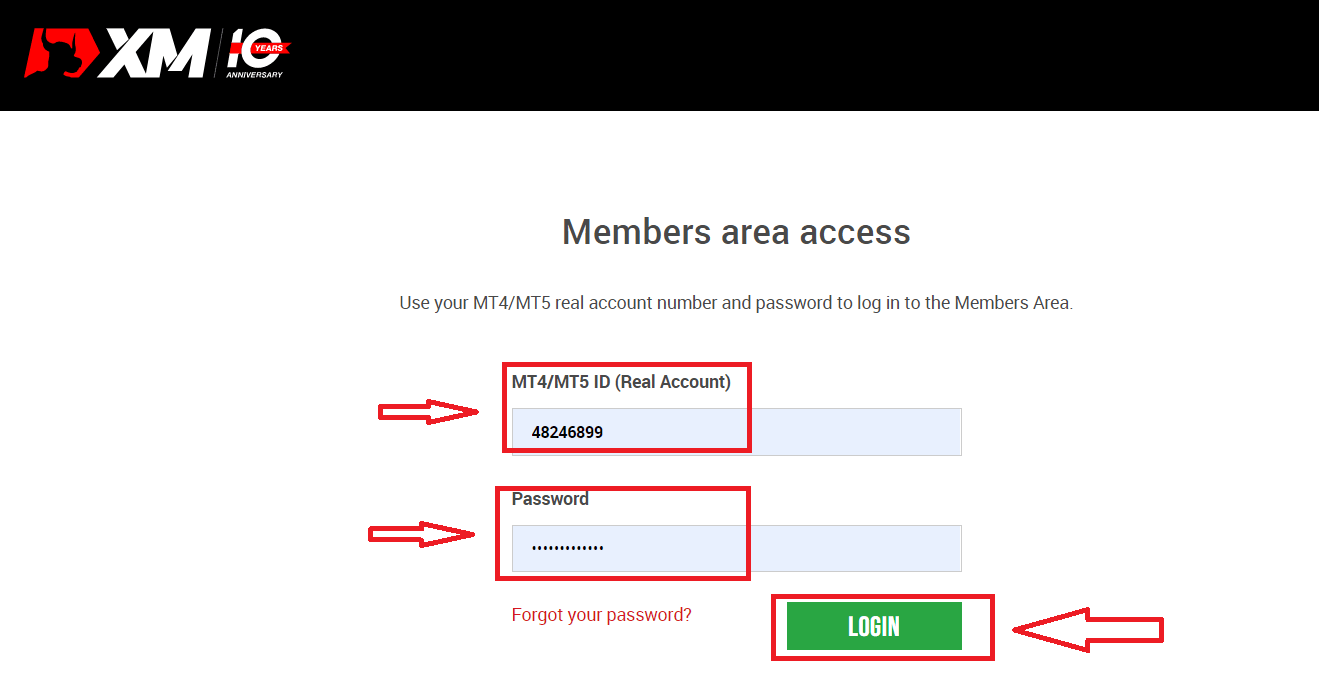
2/ Click the “VALIDATE YOUR ACCOUNT HERE" yellow button
At the main page, click the “VALIDATE YOUR ACCOUNT HERE" yellow button
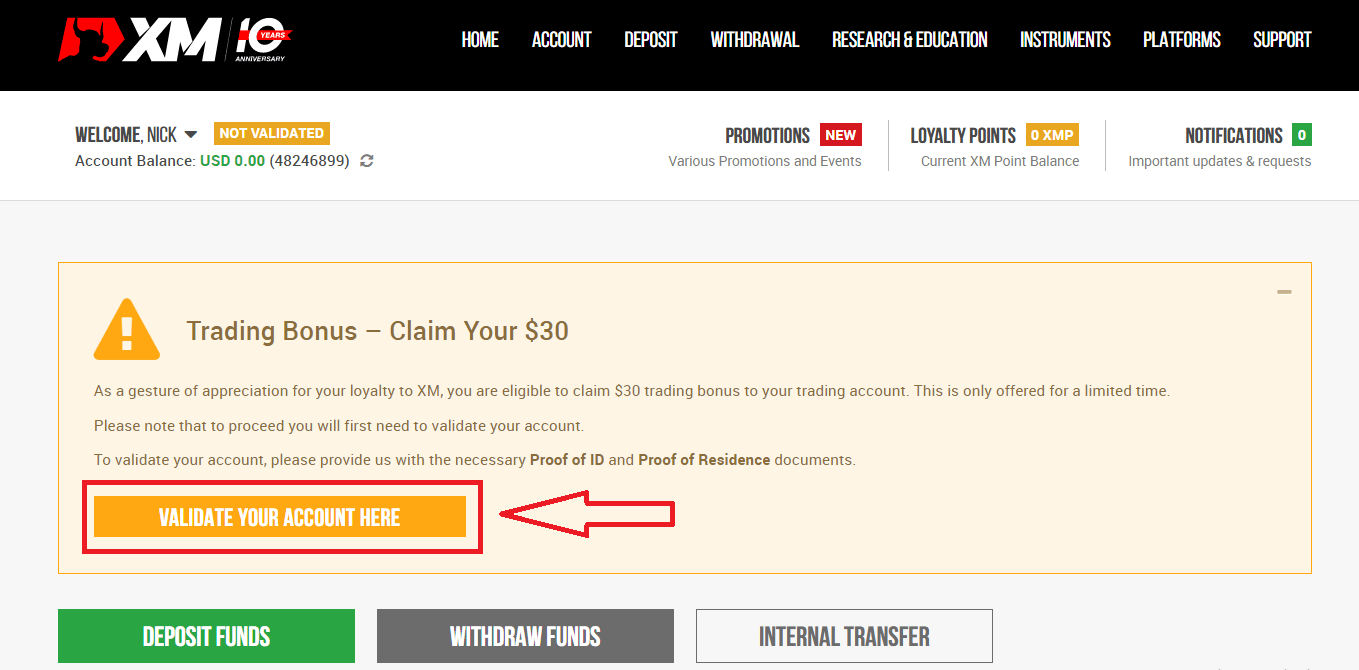
Please upload the document(s) requested below:
- Please upload both sides of a clearly visible color copy of your valid identity card.
- Please ensure the uploaded image shows all four corners of the document
- The accepted file formats are GIF, JPG, PNG, PDF
- The maximum upload file size is 5MB.
- The app requires access to your camera and supports only the latest versions of mobile and web browsers.
3/ Upload 2 components of identification documents
Identification documents consist of 2 components.
- A color copy of a valid passport or other official identification document issued by authorities (e.g. driver’s license, identity card, etc). The identification document must contain the client’s full name, an issue or expiry date, the client’s place and date of birth or tax identification number, and the client’s signature.
- A recent utility bill (e.g. electricity, gas, water, phone, oil, Internet and/or cable TV connection, bank account statement) dated within the last 6 months and confirming your registered address.
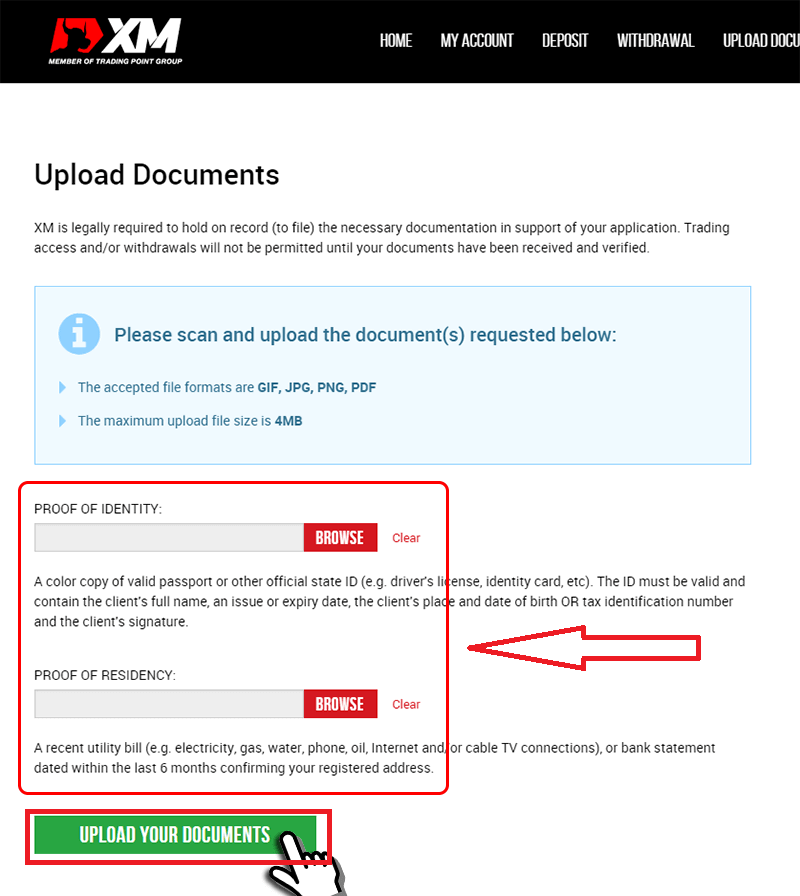
If you do not have a scanner, you can take a picture of the documents by camera on a mobile. It is OK to save it on your PC and upload it.
Please select the file you have saved on your computer by clicking “Browse".
After you have selected the documents, click “Upload your Documents" to finalize the submission.
Usually, your account will be validated within 1-2 working days (except Saturday, Sunday, and public holidays). If fast after a few hours. If you would like to trade with your account immediately after its activation, contact us in English to receive an early response.
Verify Account on XM [App]
1/ Login to XM Account
Go to XM Group’s official website., Click on “Member Login” at the top of the screen.
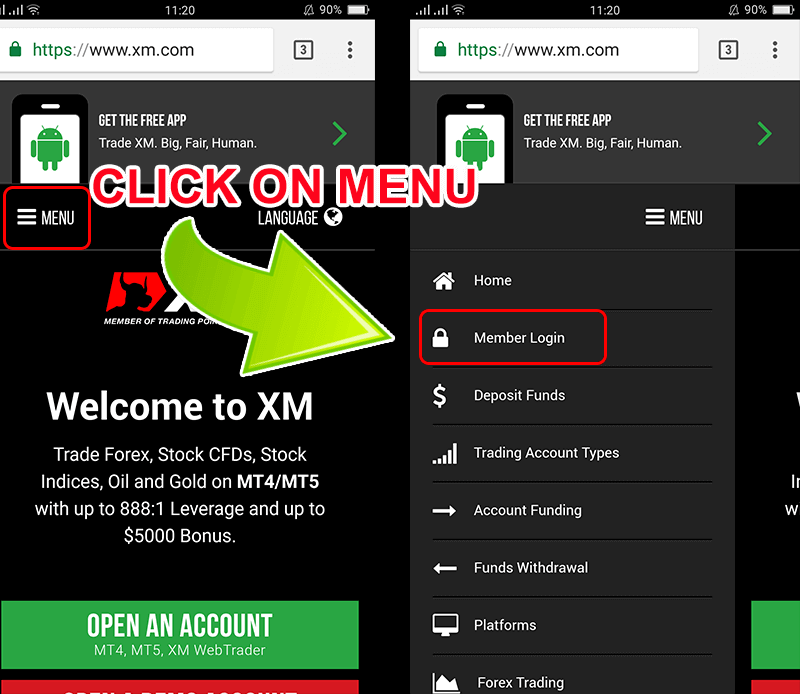
Enter your Account ID and Password.
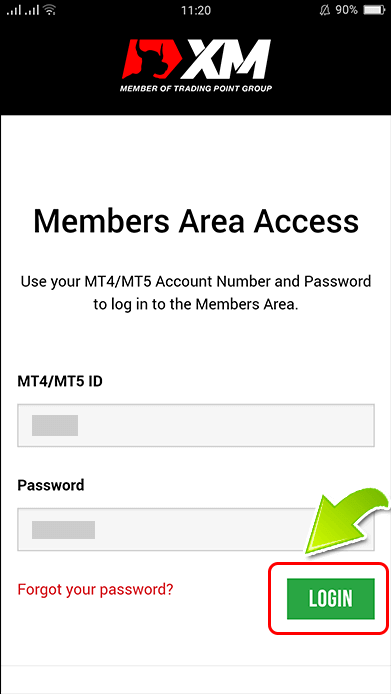
2/ Click the “VALIDATE YOUR ACCOUNT HERE" yellow button
At the main page, click the “VALIDATE YOUR ACCOUNT HERE" yellow button
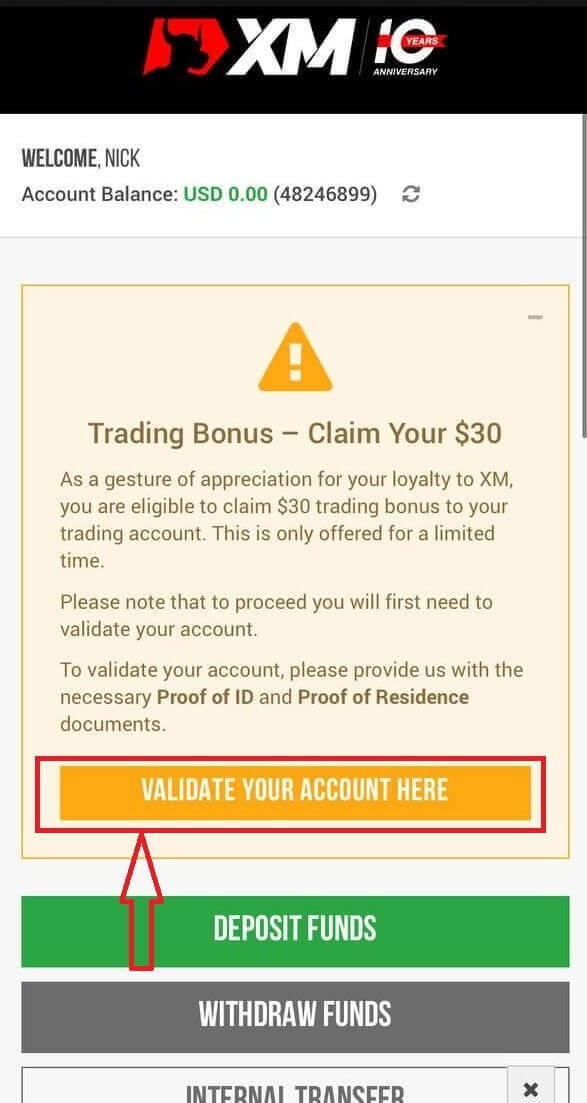
Please upload the document(s) requested below:
- Please upload both sides of a clearly visible color copy of your valid identity card.
- Please ensure the uploaded image shows all four corners of the document
- The accepted file formats are GIF, JPG, PNG, PDF
- The maximum upload file size is 5MB.
- The app requires access to your camera and supports only the latest versions of mobile and web browsers.
3/ Upload 2 components of identification documents
Identification documents consist of 2 components.
- A color copy of a valid passport or other official identification document issued by authorities (e.g. driver’s license, identity card, etc). The identification document must contain the client’s full name, an issue or expiry date, the client’s place and date of birth or tax identification number, and the client’s signature.
- A recent utility bill (e.g. electricity, gas, water, phone, oil, Internet and/or cable TV connection, bank account statement) dated within the last 6 months and confirming your registered address.
If you do not have a scanner, you can take a picture of the documents by camera on a mobile. It is OK to save it on your PC and upload it.
Please select the file you have saved on your computer by clicking “Browse".
After you have selected the documents, click “Upload your Documents" to finalize the submission.
Usually, your account will be validated within 1-2 working days (except Saturday, Sunday, and public holidays). If fast after a few hours. If you would like to trade with your account immediately after its activation, contact us in English to receive an early response.
XM Verification FAQ
Why do I need to submit my documents for account validation?
As a regulated company, we operate by several compliance-related issues and procedures imposed by our main regulatory authority, IFSC. These procedures involve the collection of adequate documentation from our clients with regards to KYC (Know Your Client), including the collection of a valid ID card and a recent (within 6 months) utility bill or bank account statement that confirms the address the client has registered with.
Do I need to upload my documents again if I open a new trading account and my first account has already been validated?
No, your new account will be validated automatically, as long as you will use the same personal contact details as for your previous account.
Can I update my personal information?
If you wish to update your email address, please send an email to [email protected] from your registered email address.If you wish to update your residential address, please send an email to [email protected] from your registered email address and upload the POR (not older than 6 months) confirming that address in the Members Area.
Conclusion: Secure Your XM Account with Verification
Account verification on XM is a straightforward but vital step to secure your trading experience and comply with regulatory standards. By providing accurate and complete documentation, you can ensure a smooth and quick verification process. Once verified, you can enjoy unrestricted access to XM’s extensive features, including secure deposits, seamless withdrawals, and live trading.


