Deposit Money on XM using Google Pay
Google Pay is one of the most popular and secure mobile payment methods, offering a fast and convenient way to deposit funds into your XM trading account. By using Google Pay, you can fund your account with just a few taps, without the need to enter card details every time.
This guide will walk you through the process of depositing money on XM via Google Pay, highlighting the ease of use and benefits of this payment method for traders.

Deposit using Google Pay
To make a deposit into XM’s trading account, please follow the instructions below.
1. Login to the XM
Press “Member Login”.
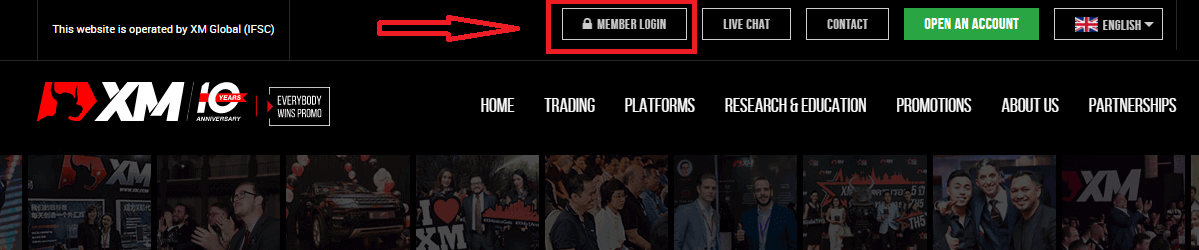
Enter your MT4/MT5 ID and Password, Press "Login".
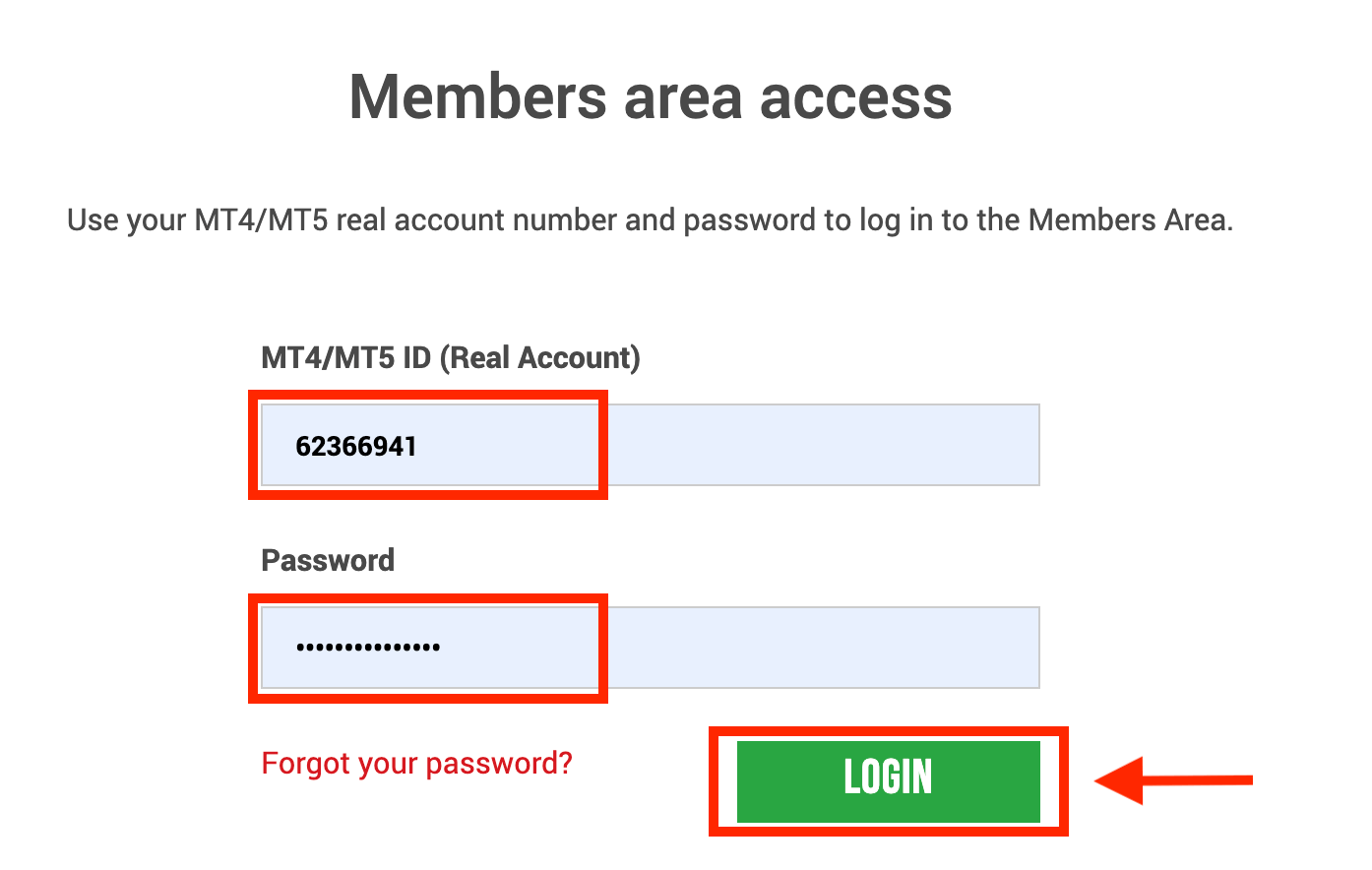
2. Select the deposit method “Google Pay”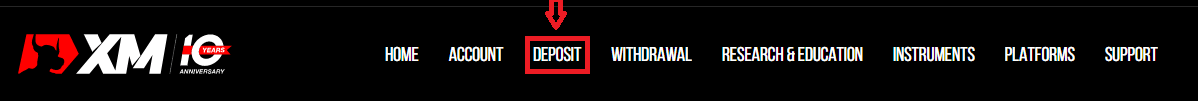
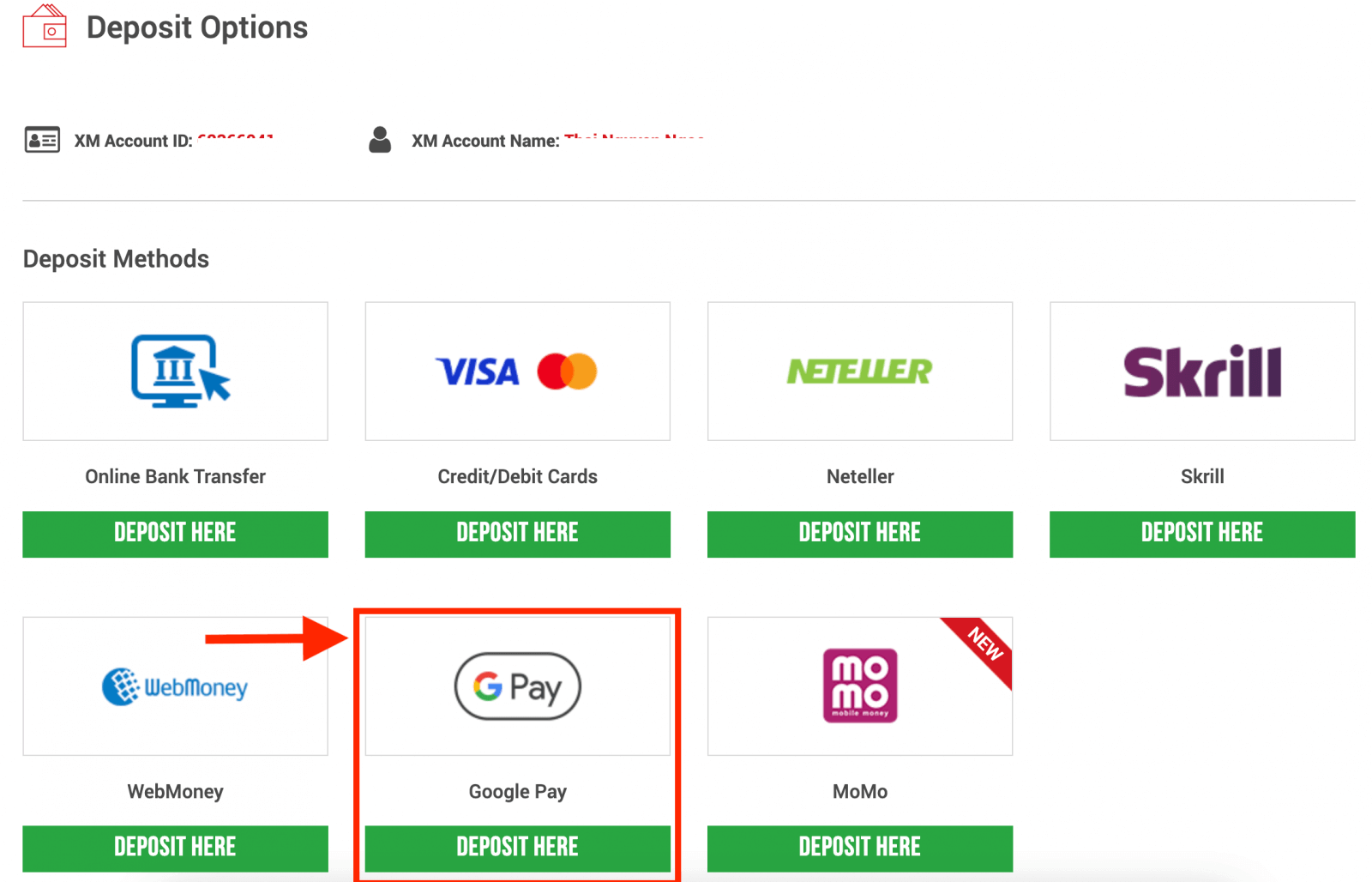
NOTE: Before you proceed with a deposit via Google Pay, please note the following:
- Please make sure that all payments are made from an account registered in the same name as your XM account.
- Please note that Google Pay deposits are non-refundable.
- XM does not charge any commissions or fees for deposits via Google Pay.
- The maximum monthly limit is USD 10,000.
- By submitting a deposit request, you consent to your data being shared with third parties, including payment service providers, banks, card schemes, regulators, law enforcement, government agencies, credit reference bureaus and other parties we deem necessary to process your payment and/or verify your identity.
3. Enter the deposit amount and click "Deposit"
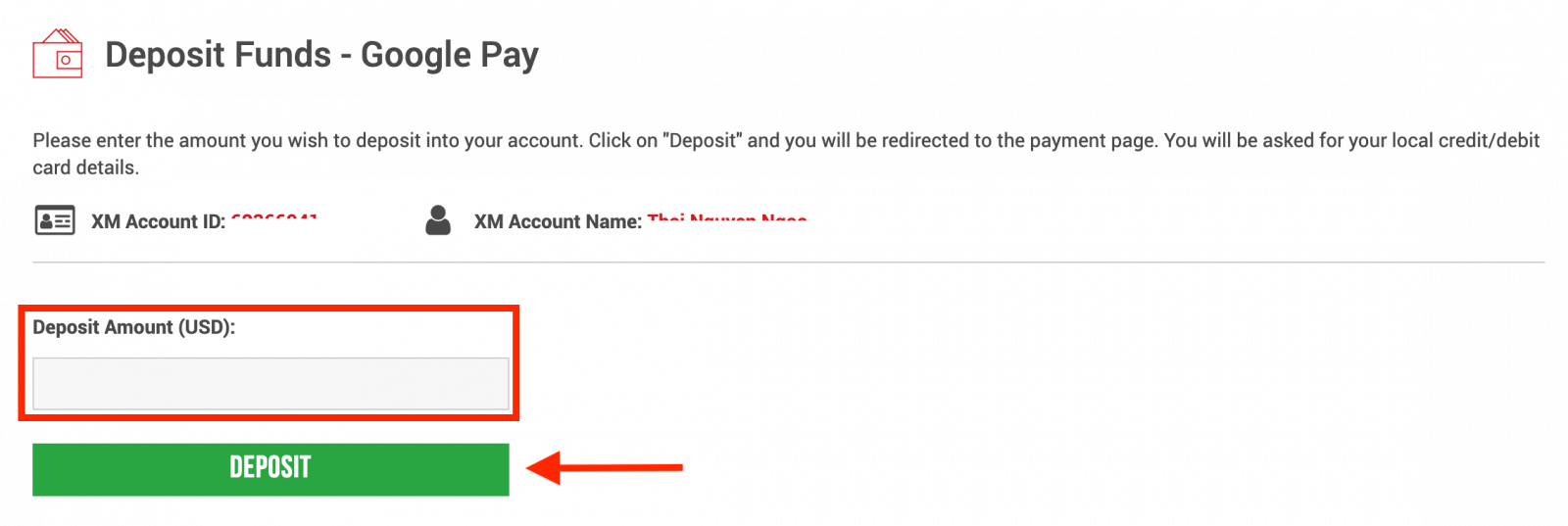
4. Confirm the account ID and deposit amount
Click on "Confirm" to proceed.
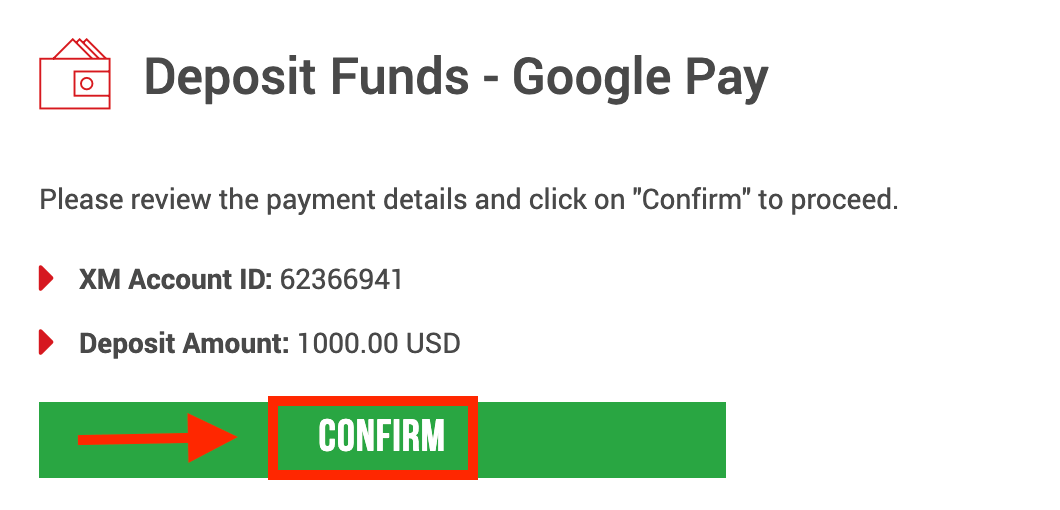
5. Enter all the required information to finish the Deposit
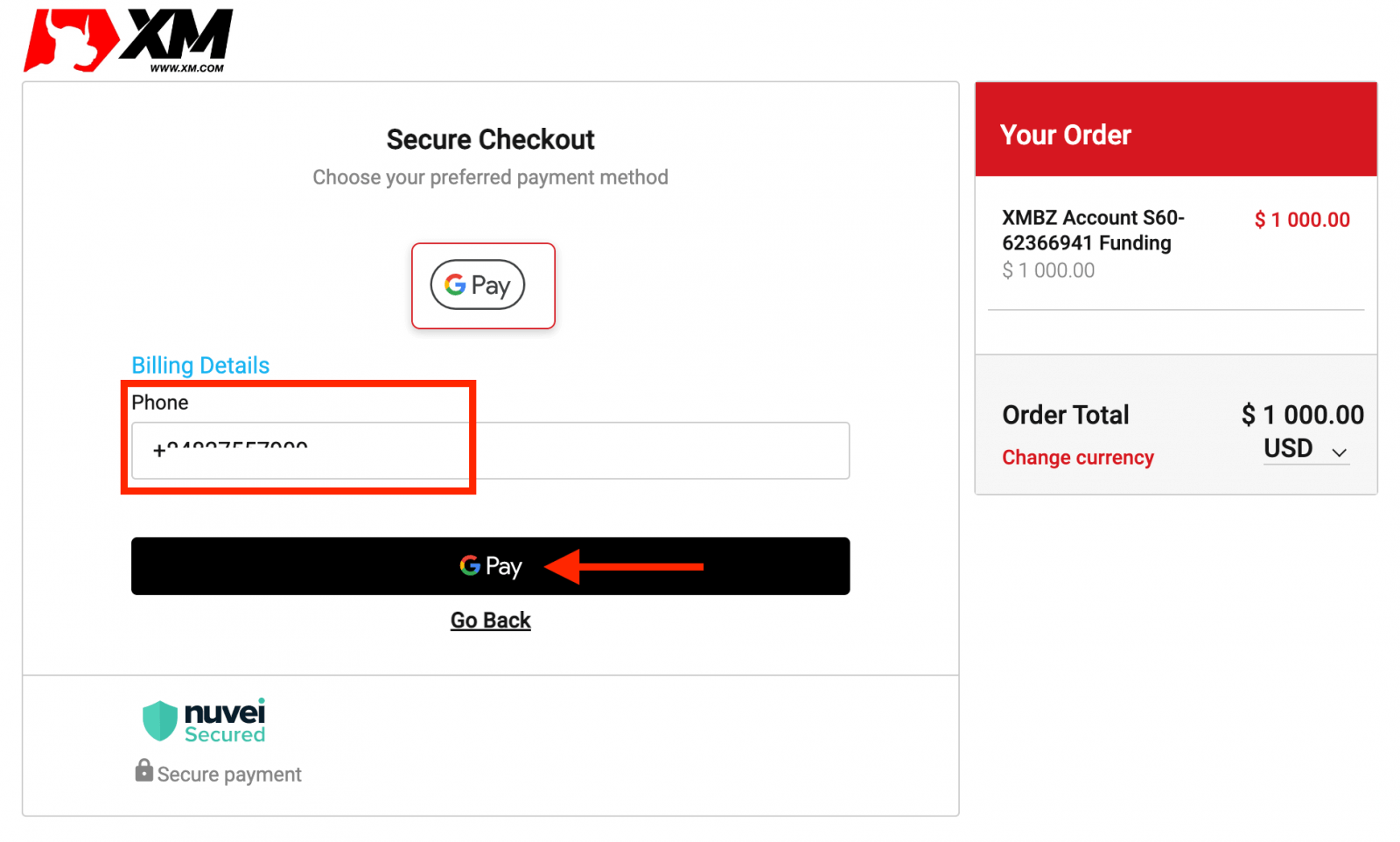
In which currencies can I deposit money into my trading account?
You can deposit money in any currency and it will be automatically converted into the base currency of your account, by XM’s prevailing inter-bank price.
What is the minimum and maximum amount that I can deposit/withdraw?
The minimum deposit/withdrawal amount is 5 USD (or equivalent denomination) for multiple payment methods supported in all countries. However, the amount varies according to the payment method you choose and your trading account validation status. You can read more details about the deposit and withdrawal process in the Members Area.
How long does the deposit/withdrawal take by credit card, e-wallet, or any other payment method?
All deposits are instant, except for the bank wire transfer. All withdrawals are processed by our back office within 24 hours on business days.
Are there any deposit/withdrawal fees?
We do not charge any fees for our deposit/withdrawal options. For instance, if you deposit USD 100 by Skrill and then withdraw USD 100, you will see the full amount of USD 100 in your Skrill account as we cover all transaction fees both ways for you.
This also applies to all credit/debit card deposits. For deposits/withdrawals via international bank wire transfer, XM covers all transfer fees imposed by our banks, with the exception of deposits amounting to less than 200 USD (or equivalent denomination).
Conclusion: Effortless Deposits via Google Pay on XM
Depositing funds on XM via Google Pay is a quick, secure, and user-friendly process. With Google Pay, you can make deposits instantly and without the hassle of entering card details repeatedly, enhancing your overall trading experience.
By following the simple steps outlined in this guide, you can easily fund your XM account and get started with your trades. Choose Google Pay for fast, secure, and convenient transactions whenever you need to deposit money into your XM account.


